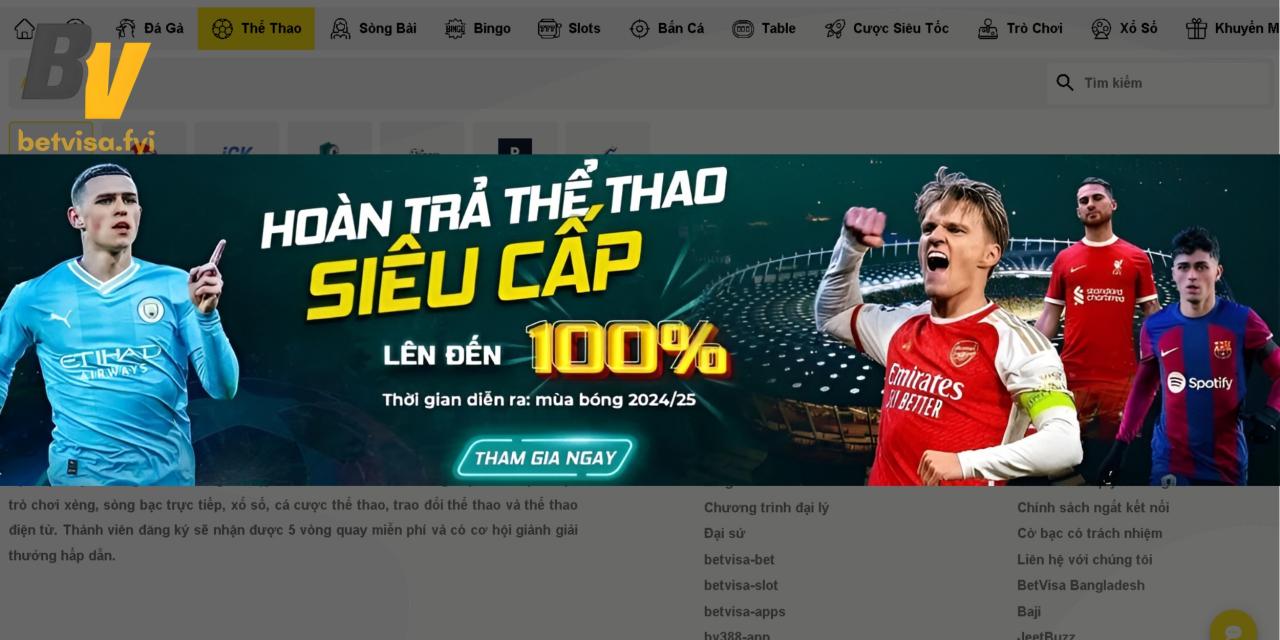phjili
App Features Highlight
Discover a seamless gaming experience with our state-of-the-art application. Swipe through to see key features.

phjili Official App
The premier destination for Jili games with daily rewards and surprise bonuses. Get the ultimate casino experience on your mobile.
App Installation Guide
Follow these simple steps to install the phjili app on your device.
Android (APK) Installation
-
1
Allow Unknown Sources
Navigate to your phone's Settings > Security. Enable the option for "Install unknown apps" or "Allow from this source". This is a standard step for installing apps outside the Play Store.
-
2
Locate the APK File
Once the download is complete, open your "File Manager" or "Downloads" folder to find the phjili.apk file.
-
3
Install and Play
Tap on the APK file to start the installation. Confirm any permissions requested by the app. Once installed, open the phjili app and enjoy the games!
iOS Installation Guide
-
1
Download from App Store
For iOS users, the simplest way is to download our official app directly from the Apple App Store. This ensures maximum security and compatibility.
-
2
Trust Enterprise Certificate (If applicable)
If installing via Enterprise App, go to Settings > General > VPN & Device Management. Find the phjili developer profile and tap "Trust".
Need help? Feel free to contact our customer support.
Official & Secure App. Scanned for safety, download with confidence.
- Current Version
- V2.3.5
- Last Updated
- 2024-05-21
- File Size (APK)
- Approx. 85 MB
Having trouble with installation? Contact Support